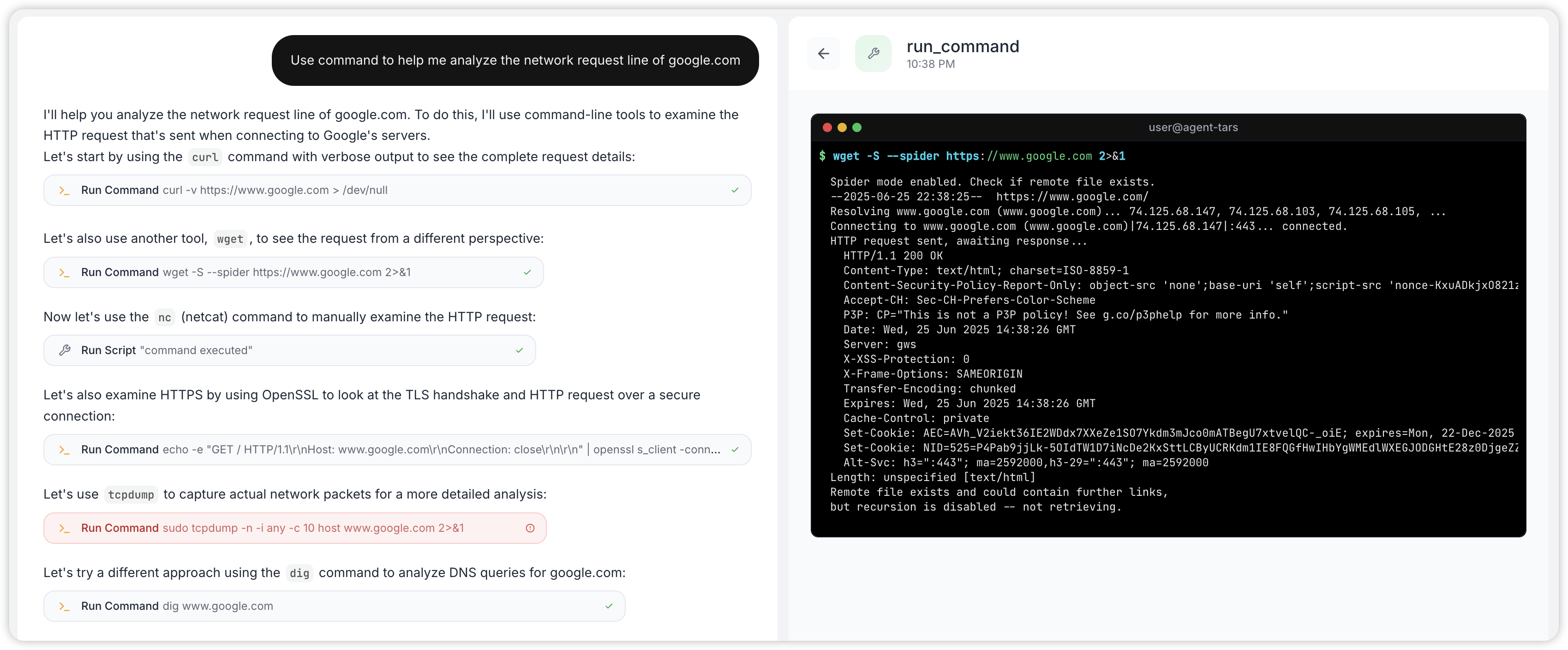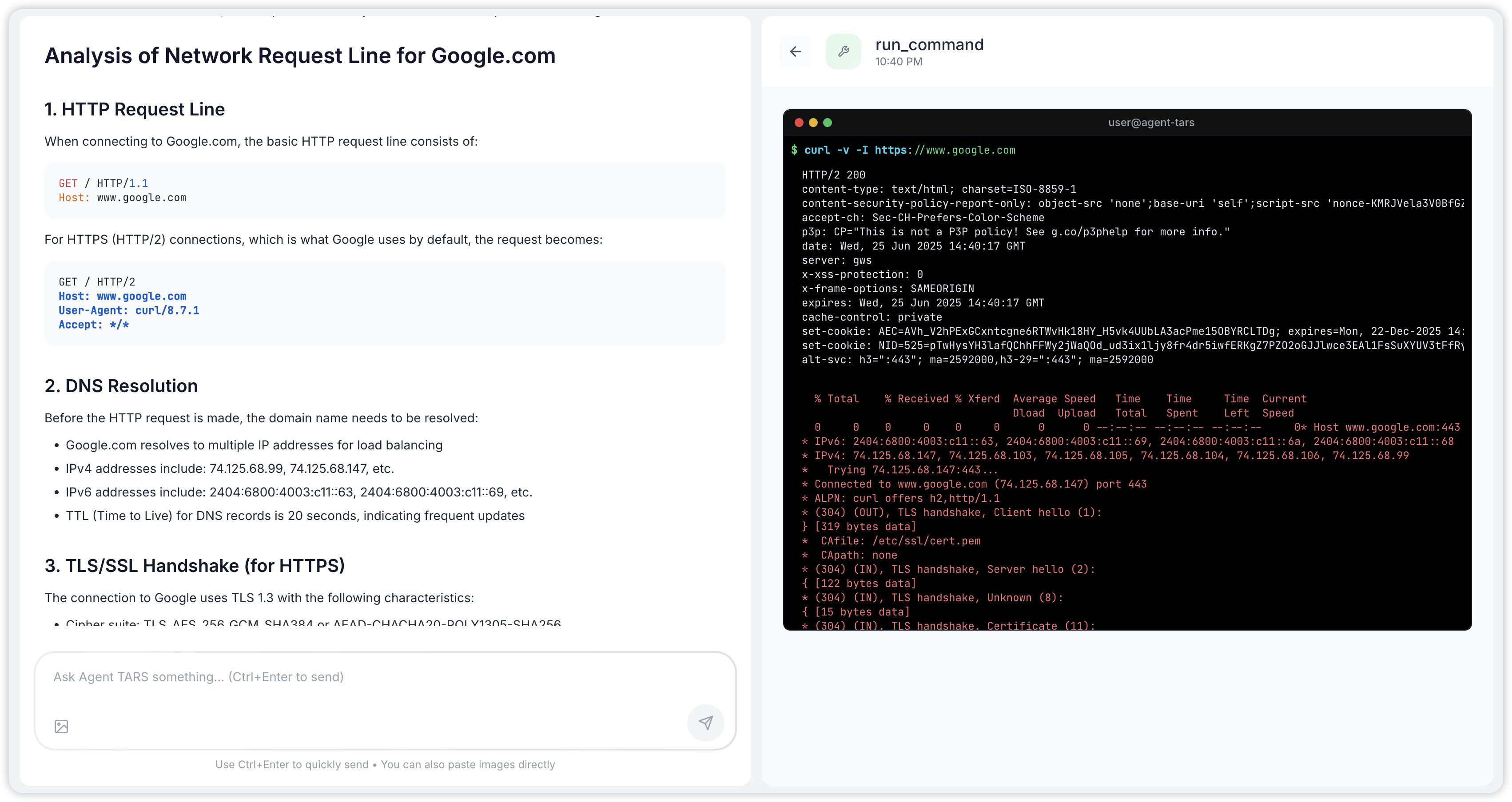Command
In Agent TARS, a built-in Command tool is available, which will help you better understand your computer.
Quick Start
Agent TARS helps you find that an application called Agent TARS CLI is occupying port 8888:
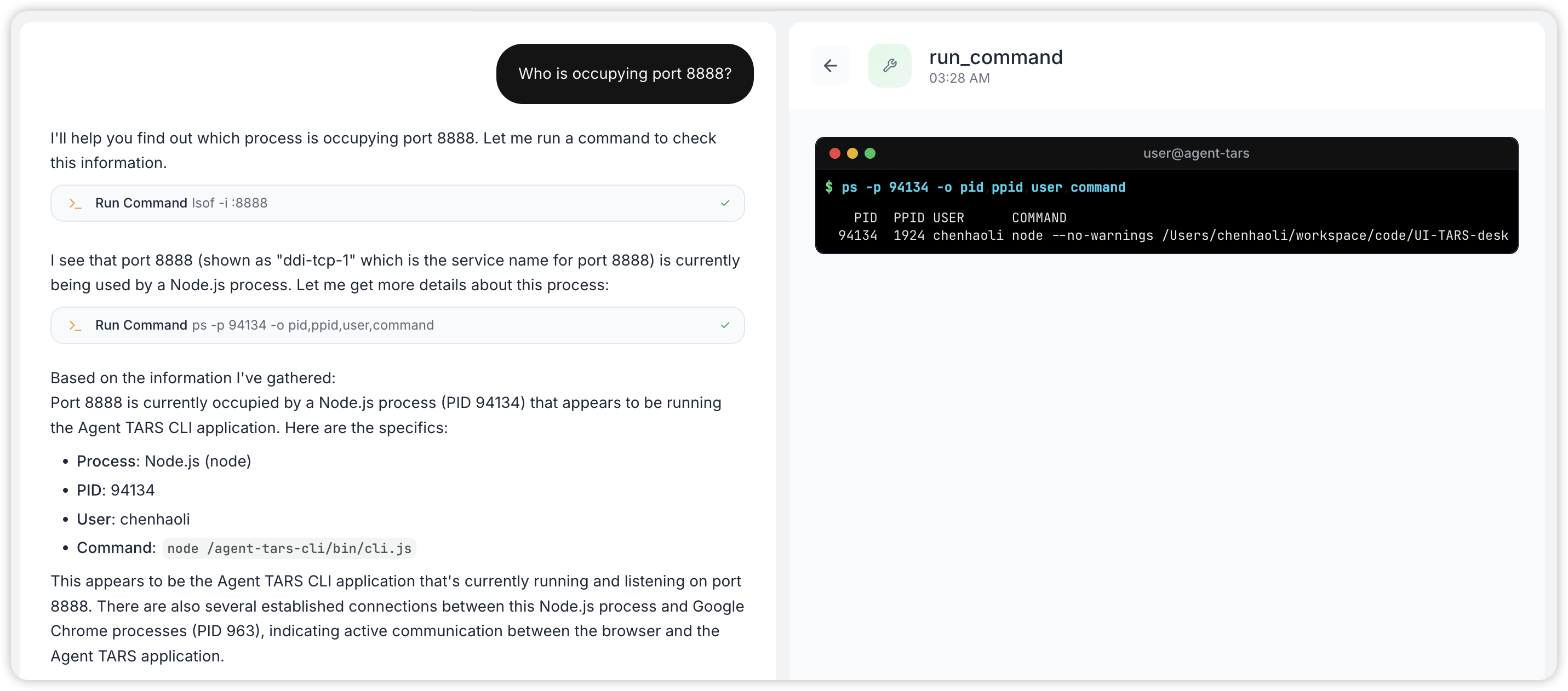
You can follow up and ask it to kill the process.
Basic Examples
What is my computer model
Retrieving system information can sometimes be tedious. Now you no longer need to click so many times to check your system information:
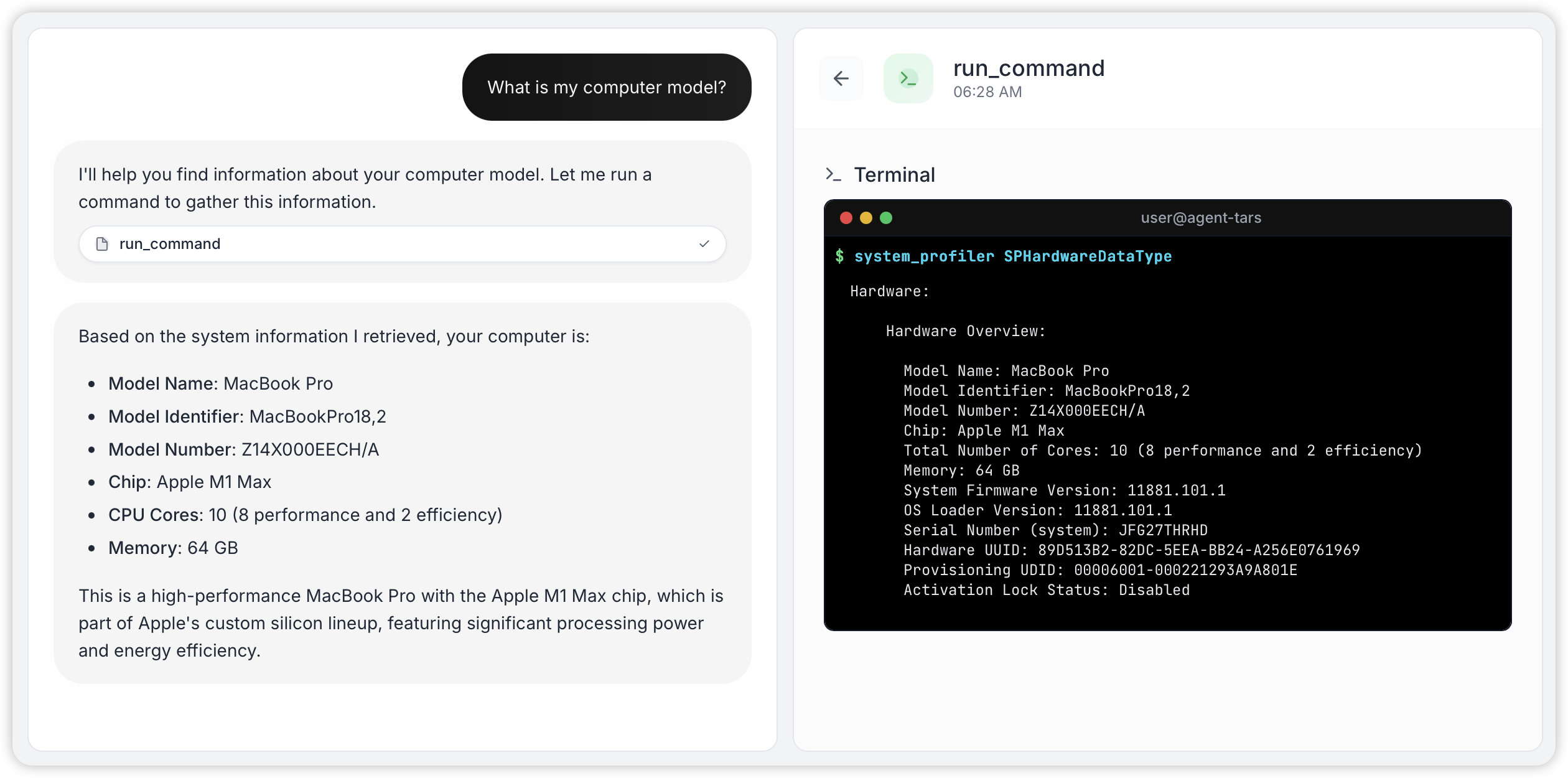
Why is my computer so slow
Sometimes, your computer might suddenly become laggy. You can ask Agent TARS to help you analyze why your computer is slow:
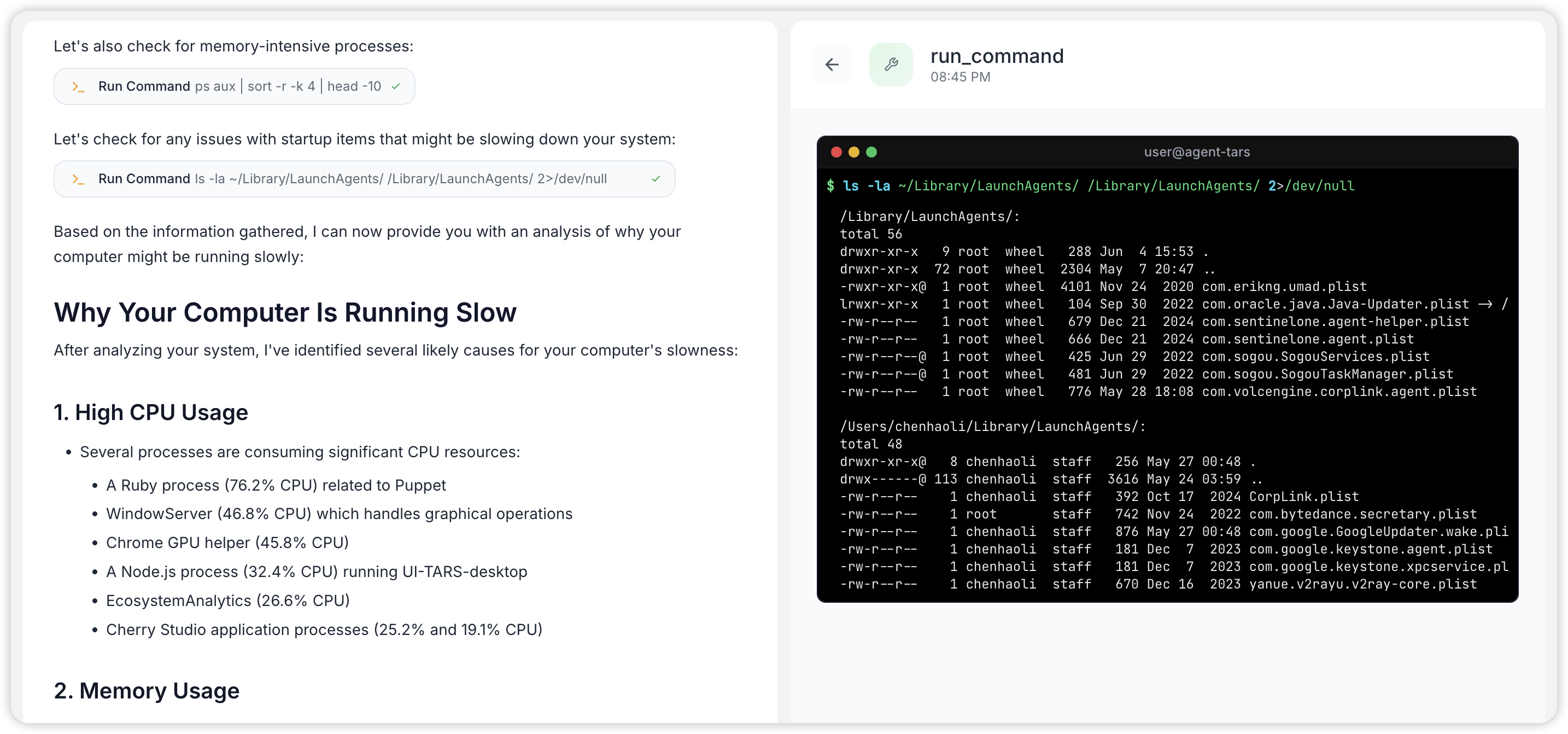
List all startup applications
Auto-start at boot is a silent behavior for many applications. You may rarely pay attention to which software starts automatically at boot time, but with Agent TARS, these services will have nowhere to hide:
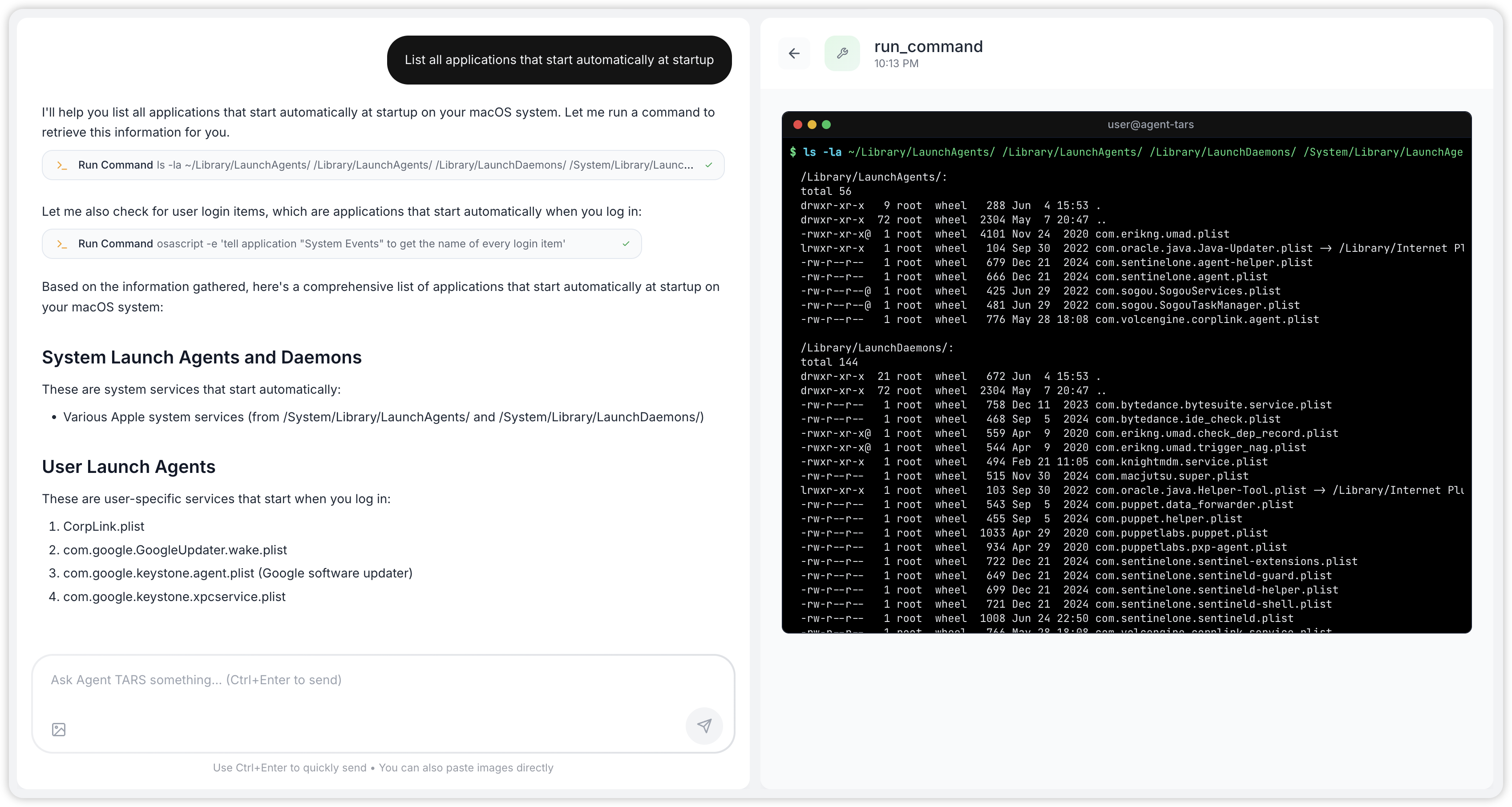
Analyze domain request detail
As a developer, analyzing DNS, network, and other issues with commands like curl, nslookup, openssl, and dig can be overwhelming.
Now, with Agent TARS, you only need to focus on what problem you want to analyze: