Browser
Browser Operation
In Agent TARS, we support three browser operation modes based on DOM, VLM, and a combination of DOM + VLM:
| Mode | Description |
|---|---|
dom | Operates based on DOM analysis using Browser Use, the default mode in earlier versions of Agent TARS. |
visual-grounding | Operates with GUI-based agents (UI-TARS / Doubao 1.5 VL), without using DOM-related tools. |
hybrid | Combines tools from both visual-grounding and dom. |
* All three modes include basic navigation tools for
navigateandtab.
Next, I’ll explain the differences between the three modes, using a very simple captcha task as an example:
DOM
Activation Method
Testing Result
Using the unified test prompt mentioned earlier:
Performance is as follows. Due to the inability of LLM to view the screen, the operation path is highly complex and ultimately fails:
Working Principle
The DOM-based method works by analyzing the DOM and identifying interactive elements on the page:
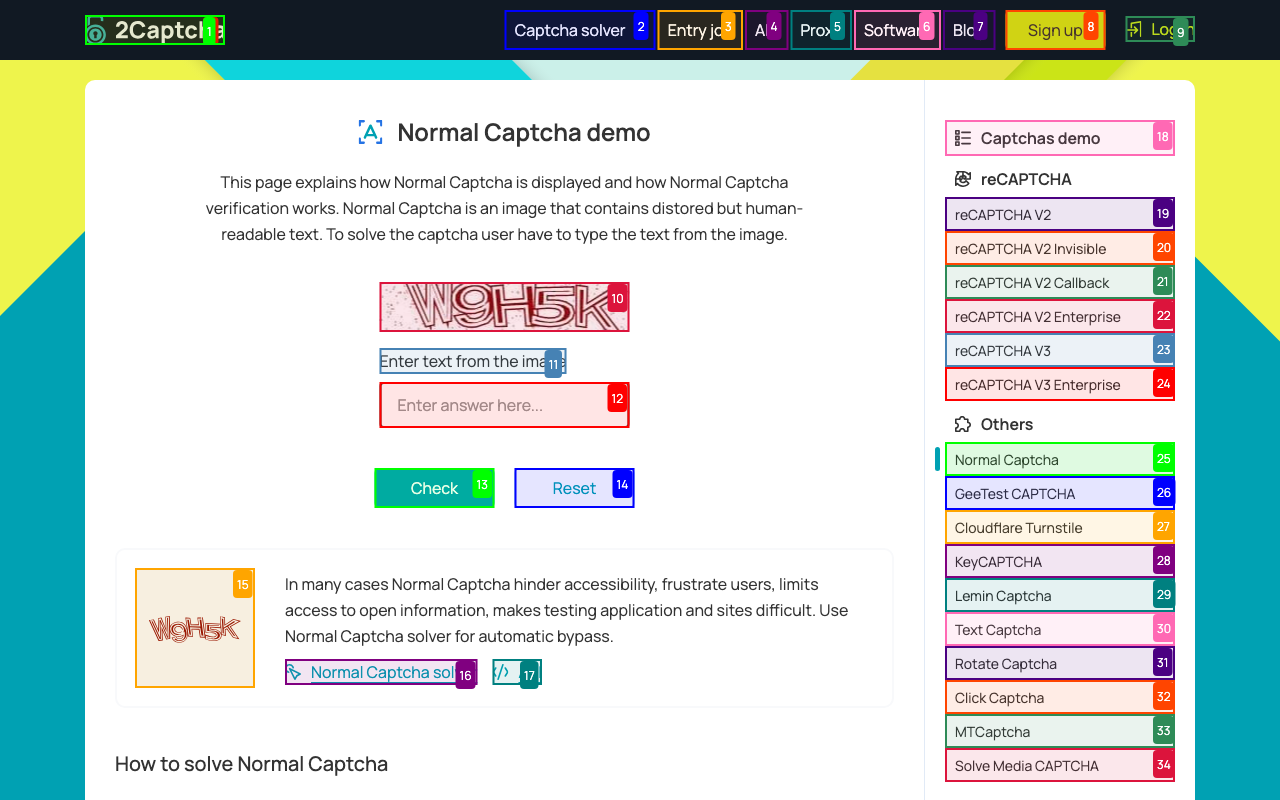
As a result, this method does not rely on vision. It can work even for models that do not support vision (e.g., DeepSeek).
Visual Grounding
Activation Method
Testing Result
Using the unified test prompt mentioned earlier:
Agent can see and directly perform click and input actions, quickly completing the task:
Working Principle
Essentially, the model performs grounding and returns specific coordinates and content for interaction, which are then executed by the browser operator. The example task above underwent three outputs, parsed as follows:
Details of this parsing process and cross-model compatibility are more complex than they appear and are out of scope for this document.
If you’ve used UI-TARS-Desktop, you can understand this as a combination of the UI-TARS-desktop browser operator, navigation tools, and information extraction tools.
Hybrid
Activation Method
Testing Result
The performance of the hybrid mode is consistent with Visual Grounding.
Working Principle
The Hybrid mode merges the action spaces of both DOM and Visual Grounding methods and relies on Prompt Engineering to coordinate and guide the appropriate selection of tools. The final decision is made by the model, which infers and determines the best approach to use. Since Visual Grounding already includes tools for "information extraction," for most cases, Hybrid's actual performance closely aligns with that of Visual Grounding.
However, in certain scenarios, Hybrid can attempt the lighter DOM method first. If it fails, Visual Grounding can act as a fallback:
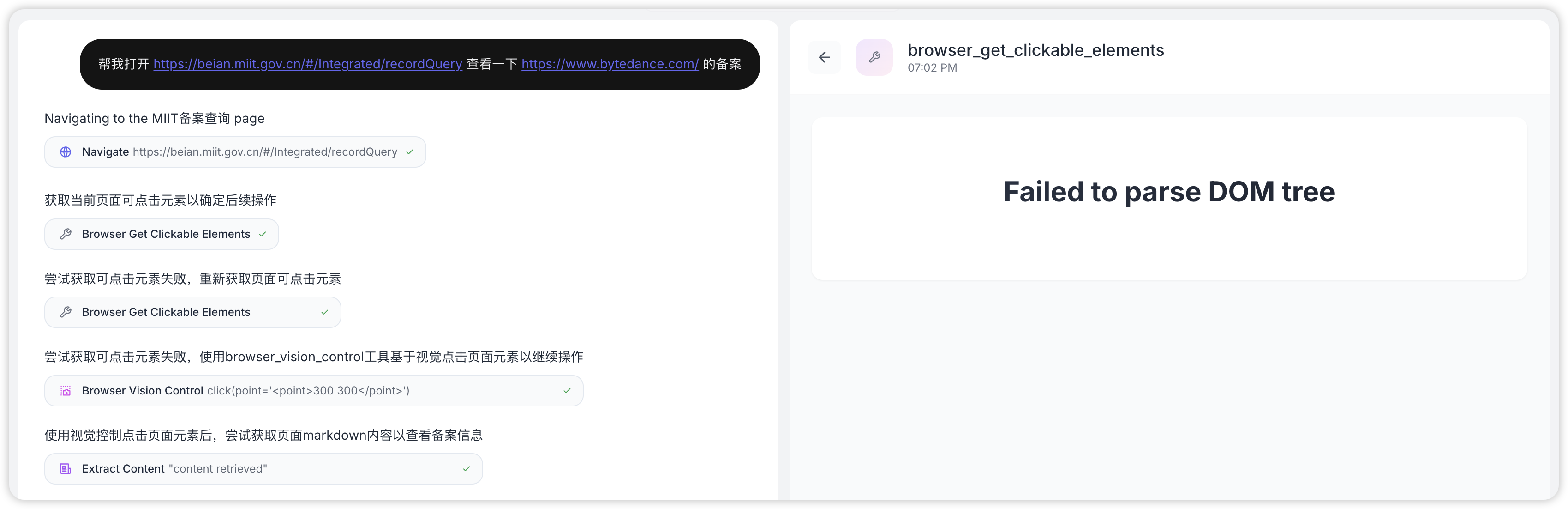
Thus, theoretically, Hybrid mode offers better fault tolerance and adaptability.
Comparison
| Comparison Dimension | DOM | Visual Grounding |
|---|---|---|
| Principle | Parses the DOM structure via JavaScript to identify interactive elements | Analyzes screenshots with visual models to understand the visual layout and elements |
| Visual Understanding Ability | Limited, unable to interpret aesthetics and visual design | Can understand visual layout and user experience |
| Dynamic Content Handling | Restricted, limited ability to process Canvas and complex CSS-rendered content | Flexible, capable of handling various visual presentations |
| Cross-Framework Compatibility | Dependent on DOM structure | Framework-independent, can analyze any webpage as long as it can capture screenshots |
| Real-Time Capability | Good, can access real-time page updates | Moderate, requires screenshot capture and model processing time |
Model Compatibility
The model compatibility overview is as follows:
| Model Provider | Model | Text | Vision | Tool Call & MCP | Visual Grounding |
|---|---|---|---|---|---|
volcengine | Seed1.5-VL | ✔️ | ✔️ | ✔️ | ✔️ |
anthropic | claude-3.7-sonnet | ✔️ | ✔️ | ✔️ | 🚧 |
openai | gpt-4o | ✔️ | ✔️ | ✔️ | 🚧 |
This table showcases the capabilities supported by prominent models for different browser operation modes.
