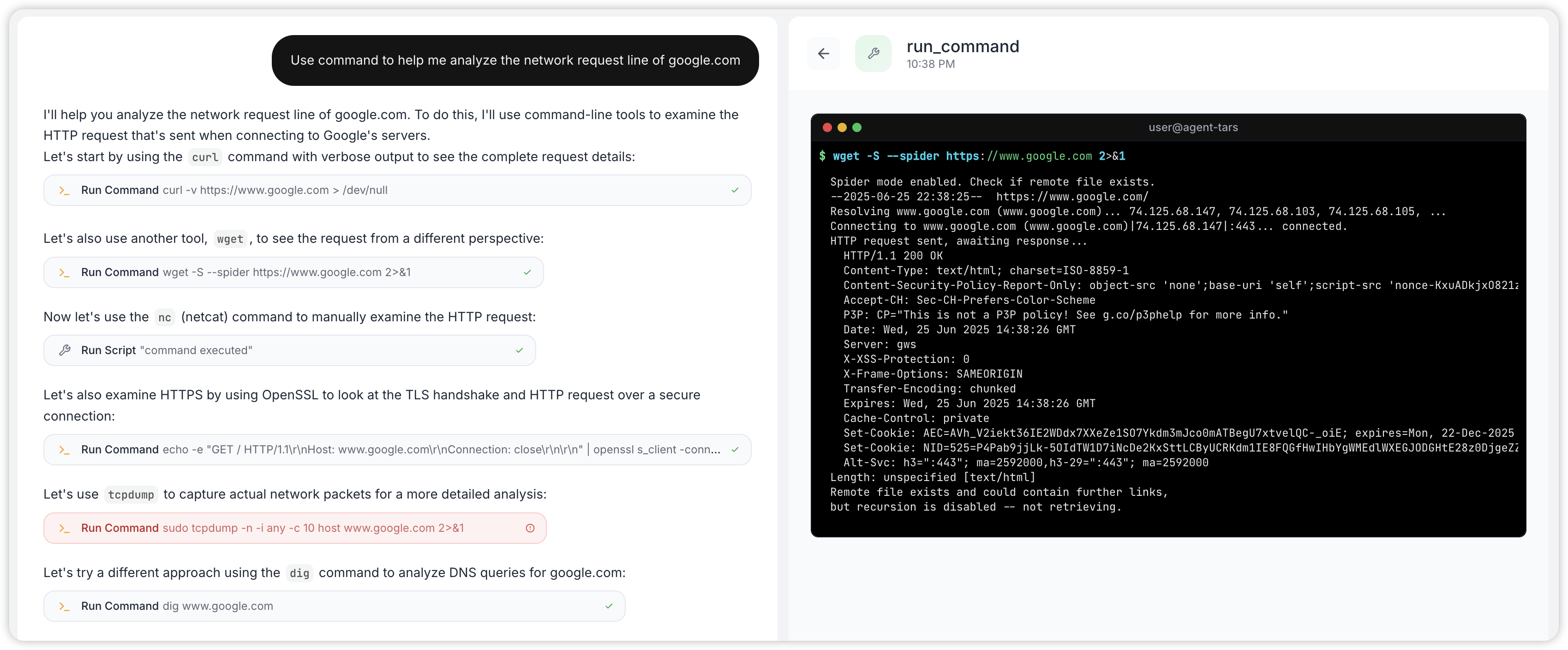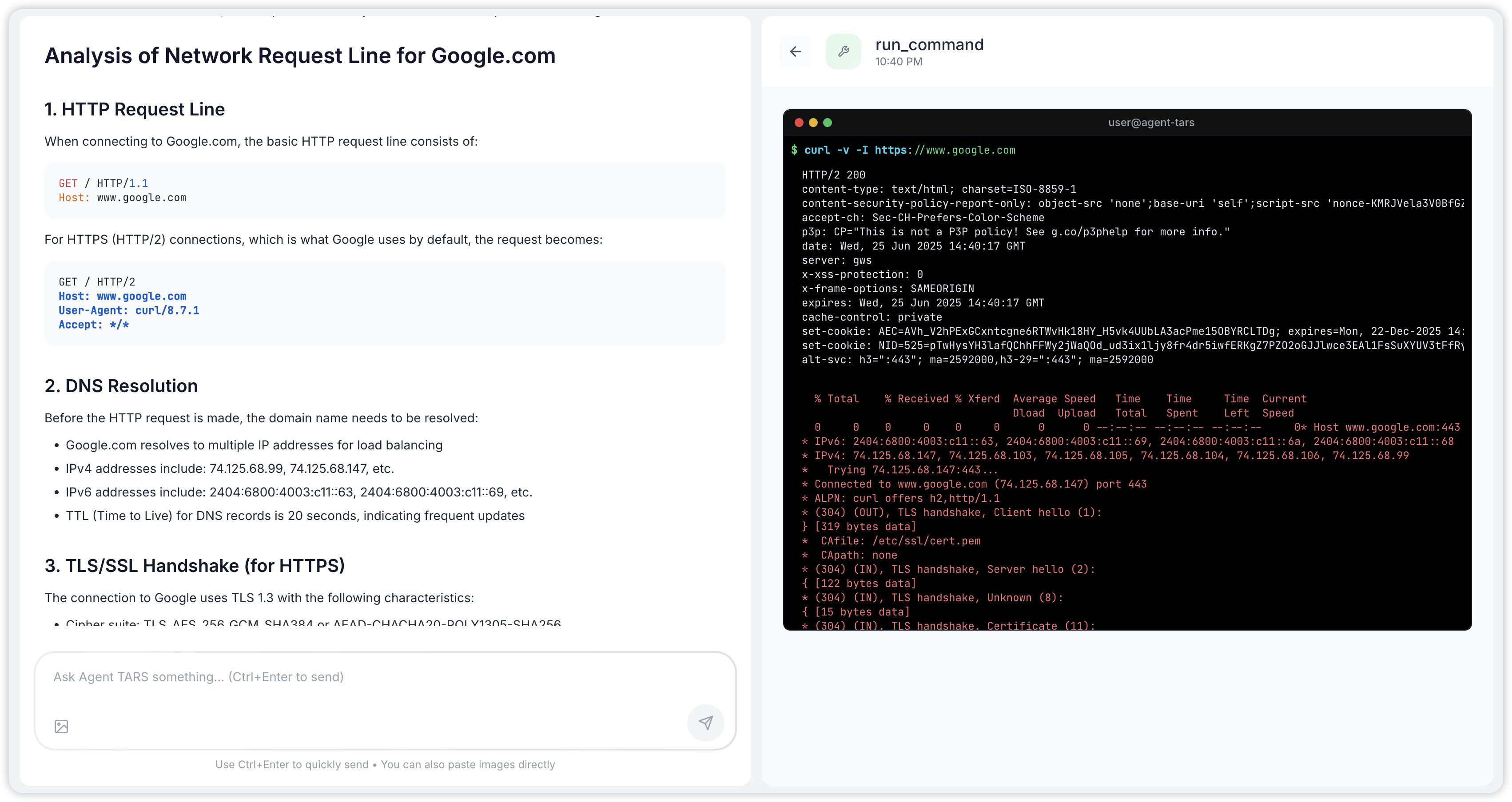Command
在 Agent TARS 中,内置了 Command 工具,这会让你能够更懂你的电脑。
快速上手
Agent TARS 帮你找到了,有一个叫 Agent TARS CLI 的应用占用了 8888 端口:
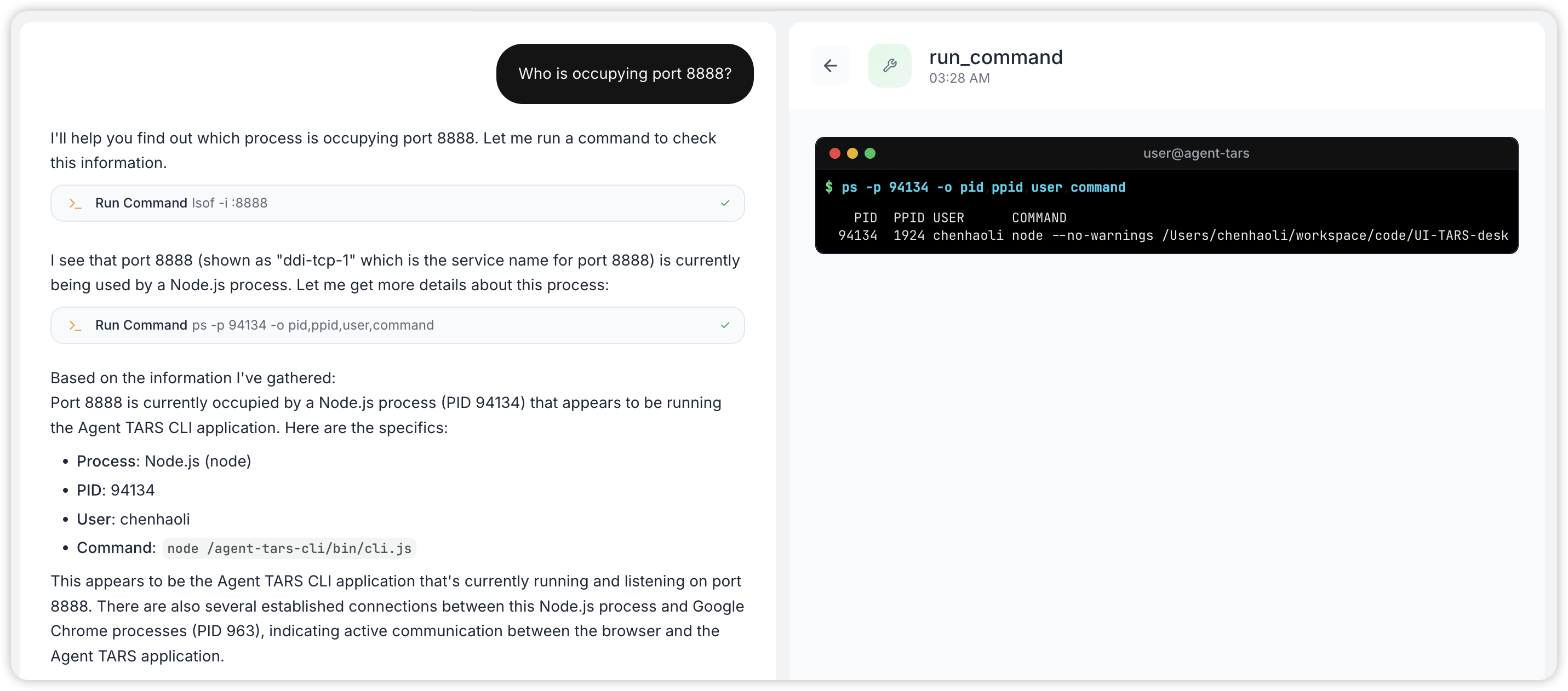
你可以继续追问让他杀掉他。
基础示例
What is my computer model
在系统中检索系统信息有时是一件繁琐的事情,现在你再也不用点击那么多次,去查看你的系统信息了:
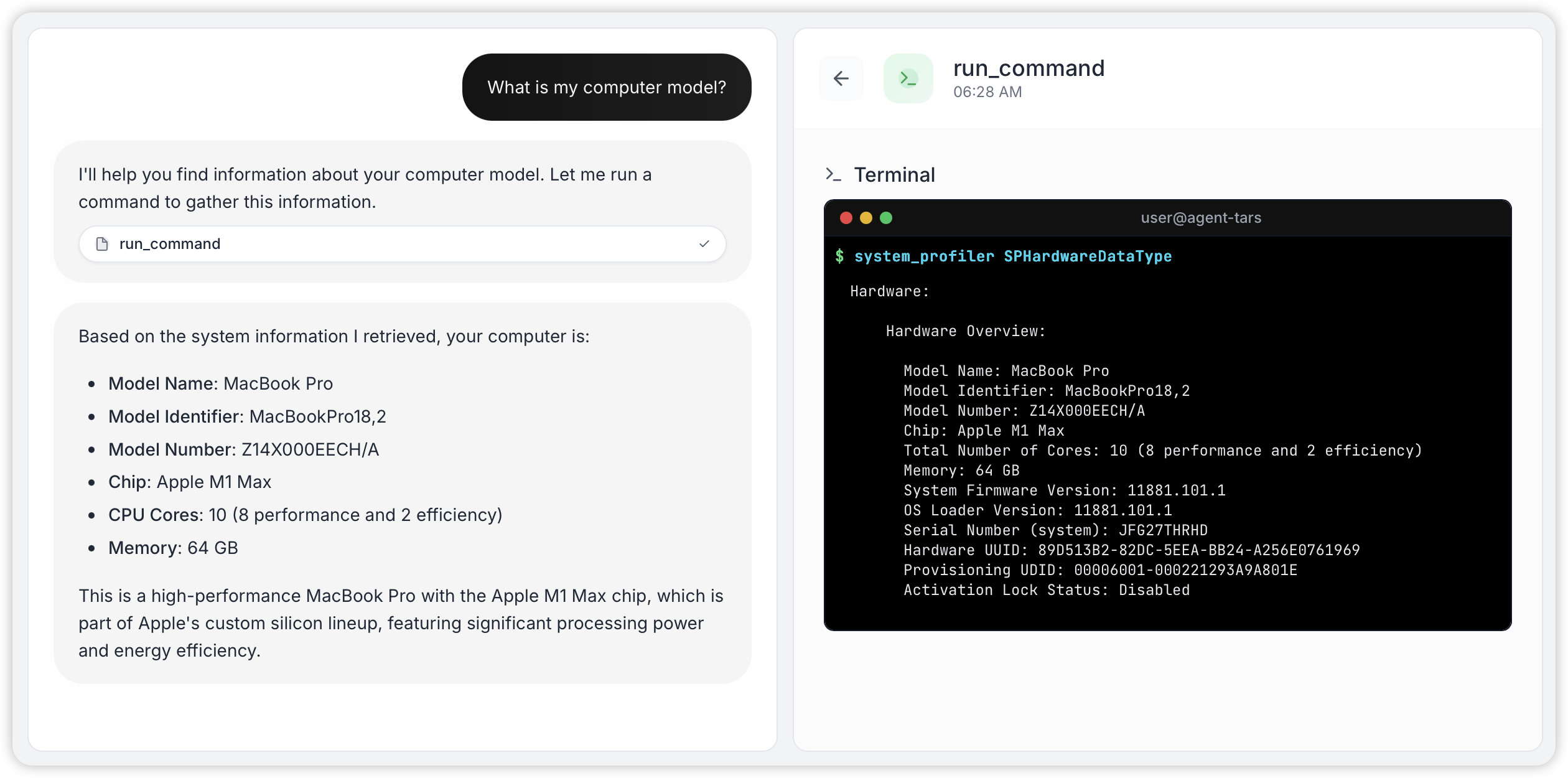
Why is my computer so slow
有时,你的电脑可能会突然很卡顿,你可以让 Agent TARS 来帮你分析为什么电脑这么卡:
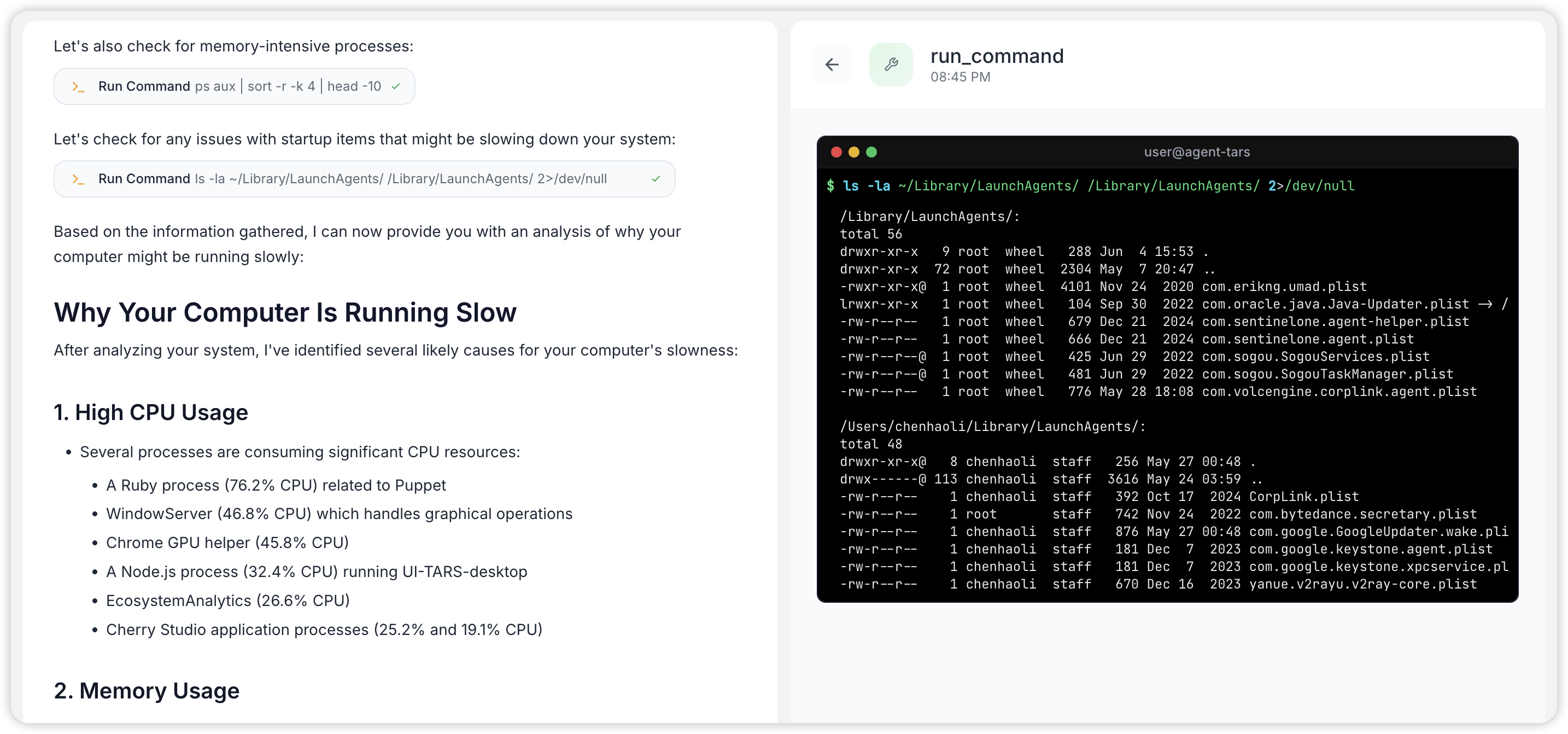
List all startup applications
开机自启对很多人来说是很多软件的静默行为,你可能很少回去关注哪些软件在开机时自启了,但现有有了 Agent TARS,这些服务将无所遁形:
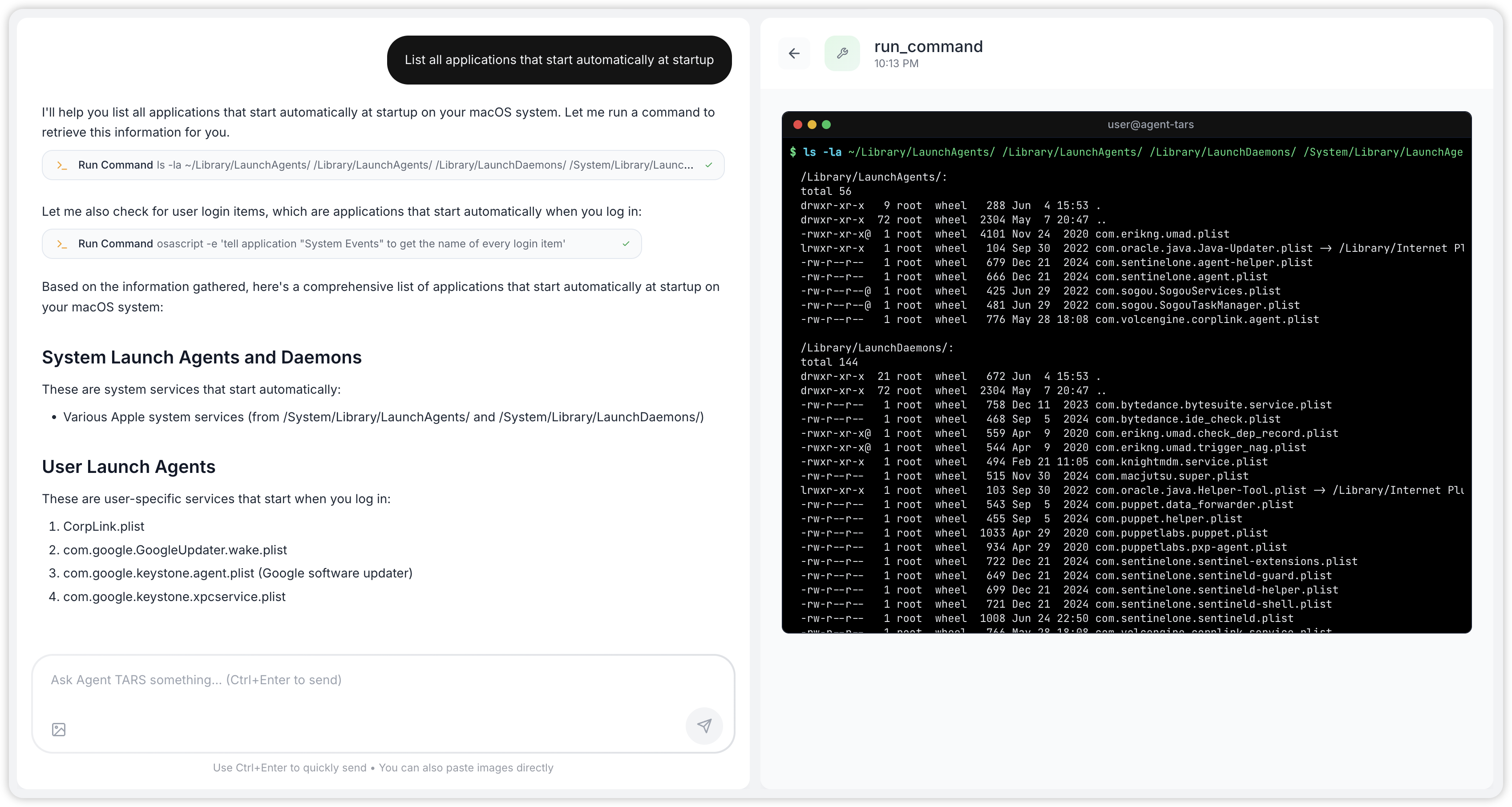
Analyze domain request detail
作为一名开发人员,在分析 DNS、网络等问题时,很多指令 curl、nslookup、openssl、dig 让人非常头大
现在,有了 Agent TARS,你只需要关注要分析什么问题: