Quick Start
Introduction
Prerequisites
Node.js
Agent TARS CLI requires Node.js as the runtime, you will need to install Node.js >= version 22, it is recommended to use the Node.js LTS version.
Check the current Node.js version with the following command:
If you do not have Node.js installed in current environment, or the installed version is too low, you can use nvm to install.
Here is an example of how to install via nvm:
Chrome
By default, Agent TARS CLI launches and controls your local browser, you'll need install Chrome.
Installation
Install latest version:
Agent TARS is under rapid development, and its version iteration follows Semantic Version. You can install the current beta version using @next:
Current version information:
| Tag | Version |
|---|---|
| Latest |  |
| Next |  |
Quick Start
1. Choose a Model
The Agent TARS framework has designed a Model Provider mechanism that allows you to freely use different models.
Overview
The current model compatibility status for Agent TARS is as follows:
| Model Provder | Model | Text | Vision | Tool Call & MCP | Visual Grounding |
|---|---|---|---|---|---|
volcengine | Seed1.5-VL | ✔️ | ✔️ | ✔️ | ✔️ |
anthropic | claude-3.7-sonnet | ✔️ | ✔️ | ✔️ | 🚧 |
openai | gpt-4o | ✔️ | ✔️ | ✔️ | 🚧 |
Seed 1.5 VL ByteDance
Seed1.5-VL is a powerful and efficient vision-language foundation model designed for advanced general-purpose multimodal understanding and reasoning, Seed1.5-VL has been deployed on Volcano Engine, The Model ID is doubao-1-5-thinking-vision-pro-250428.
Once you obtain the API_KEY, you can start Agent TARS with a single command:
claude-3.7-sonnet Anthropic
Claude 3.7 Sonnet is the first Claude model with hybrid reasoning capabilities released by Anthropic in February 2025. Once you obtain the API_KEY, you can quickly start Agent TARS:
gpt-4o OpenAI
GPT-4o is high-intelligence flagship model shipped by OpenAI, once you obtain the API_KEY, you can start with a single command:
For more details about model support, please move Model Provider.
2. Start Your First Task
When you start with agent-tars:
You will see the following output in the console:
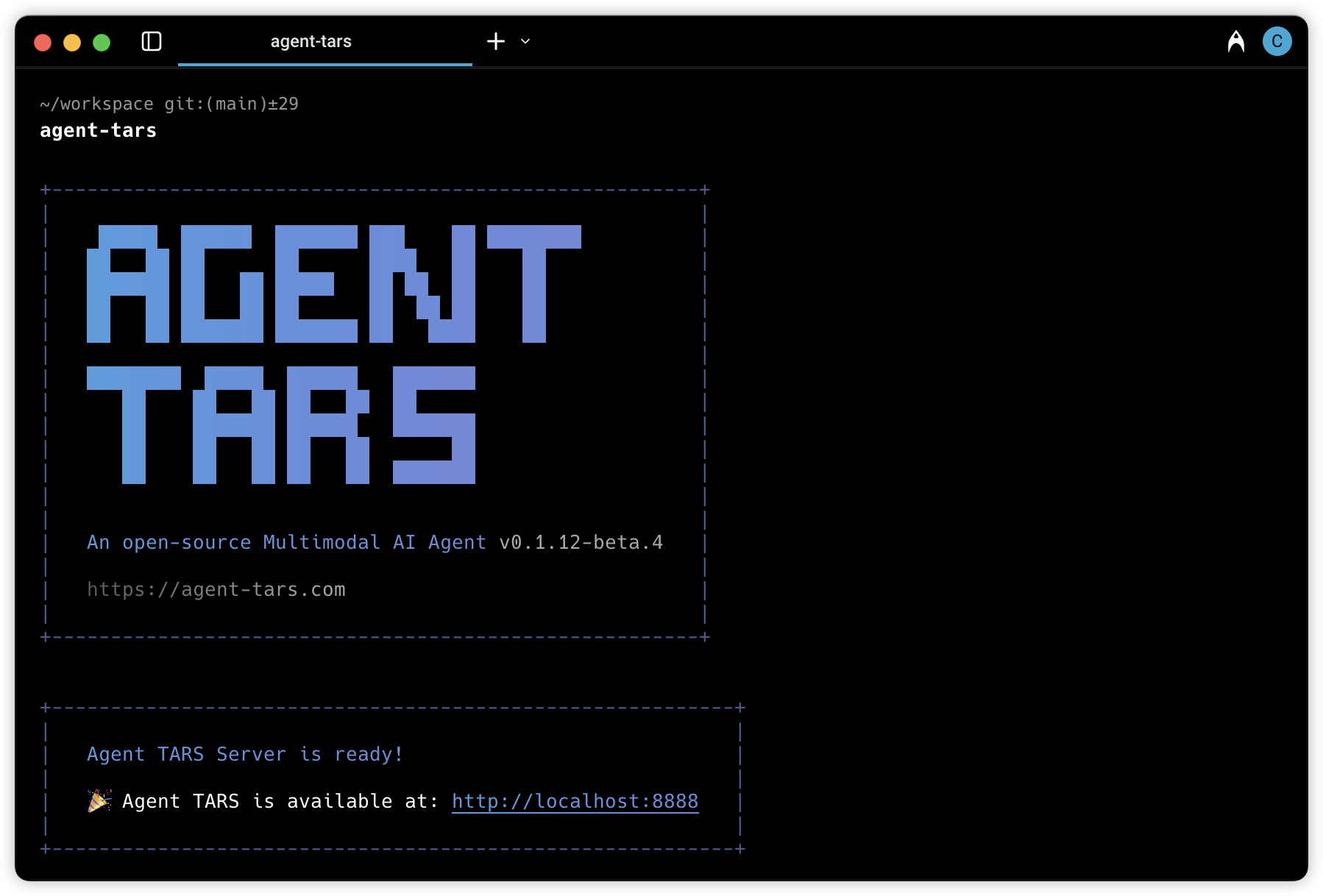
Open the link in the console: http://localhost:8888 , you can see the Web UI:
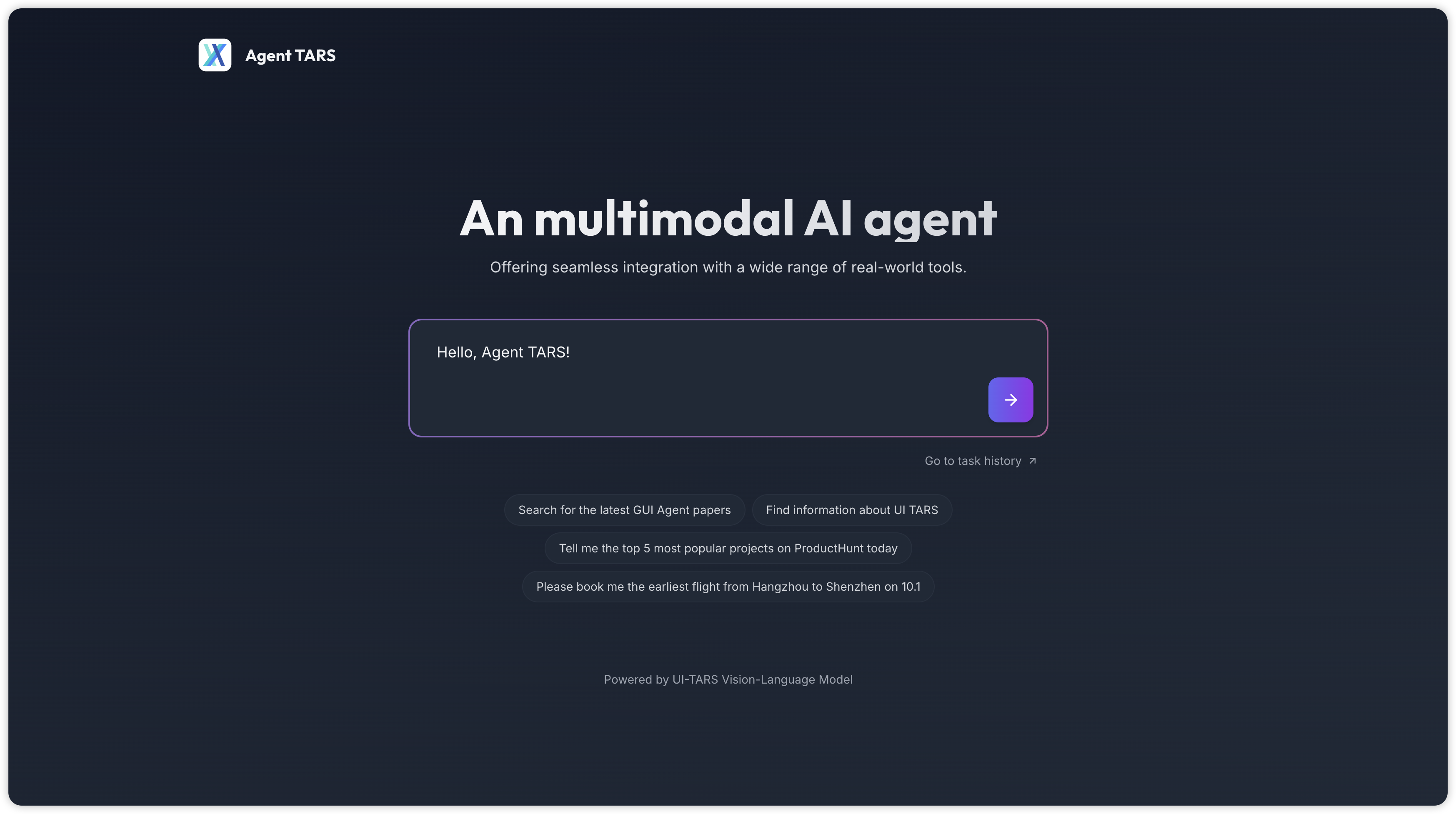
Enter this prompt:
Congratulations 🎉! At this point, you have successfully started Agent TARS!
If you encounter any issues, please feel free to report them to us on Github.
3. Create a global workspace
While you can start quickly using the CLI, we still recommend creating a Global Workspace. This allows you to maintain configurations via config files, as well as store your File System. Let's get started:
Next, you can maintain your configuration in the Global Workspace using TypeScript instead of dealing with CLI parameters, and benefit from complete type checking:
For complete configuration details, please go to Config, and for workspace, please go to Workspace.
